#emacs #slime #lisp #commands #keychord #commonlisp
Most Emacs commands are accessed via key combinations, because of this, there is a notation for describing in a easy way the key combinations, this key combinations are also called "Key Chords".
In this case in a Key Chord:
- C represents the Ctrl Key
- M represents the Alt key (Known as Meta key in Emacs, hence the M).
The keys or key chords to be used in a sequence, for give a command, are separated by spaces.
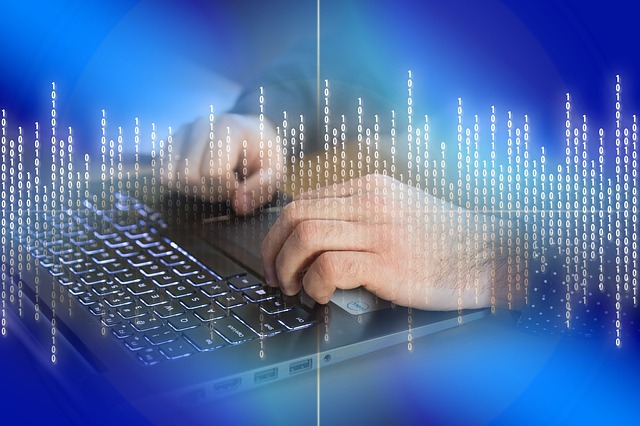
Here are some of the most useful keyboard commands, this is a work in progress, so we add more commands in the future:
- C-x C-f --> Creates a new file.
- C-x C-s --> Emacs, Save buffer to a file (Save file).
- C-x b --> Emacs, go to the next window.
Slime shortcuts commands:
- M-x slime -> Manually start SLime.
- C-c C-z --> Slime, switch to oput buffer. If we are working in a .lisp buffer, change to slime-repl.
- Return + Tab-> Slime automatically indent.
- C-c C-c --> Slime, slime-compile-defun; With the cursor within or at the end of a function definition, invoking this command makes the compilation of the function.
- C-c C-q -> Slime, slime-close-parens-at-point; SLIME inserts as many parentheses as needed to match all the the open parentheses.
- C-c C-l --> Slime, slime-load-file.
- C-c C-k --> Slime, compile and load file.
- , (comma) --> Slime, makes that Emacs prompt for a command, a slime shortcut. (1)
- sayoonara --> Quit Lisp and close all SLIME buffers.
- C-c M-q --> Slime, reindent defun.
- C-M-q (From the opening parentheses) --> Indent.
References:
1) https://common-lisp.net/project/slime/doc/html/Shortcuts.html