Running Hunchentoot on port 80
1.- Enable apache modules in Debian 12.4
sudo a2enmod proxy
sudo a2enmod proxy_http
2.- Open the file
my-editor /etc/apache2/apache2.conf
3.- Hunchentoot behind a proxy
add these 2 lines
ProxyPass / http://127.0.0.1:8090/
ProxyPassReverse / http://127.0.0.1:8090/
4.- Save apache2.conf edited and restart apache2 server
sudo systemctl restart apache2
or
sudo /etc/init.d/apache2 restart
5.- Getting started with Hunchentoot and Bootstrap 5
https://github.com/juan-reynoso/bootstrap-5
Load the project by quicklisp
(ql:quickload "bootstrap-5")
Use the package bootstrap-5
(in-package :bootstrap-5)
Start the web server
(start-web-server)
6.- Examples
Index example
http://localhost/index.html
Login example:
http://localhost/login.html
Ajax example
http://localhost/ajax-example.html
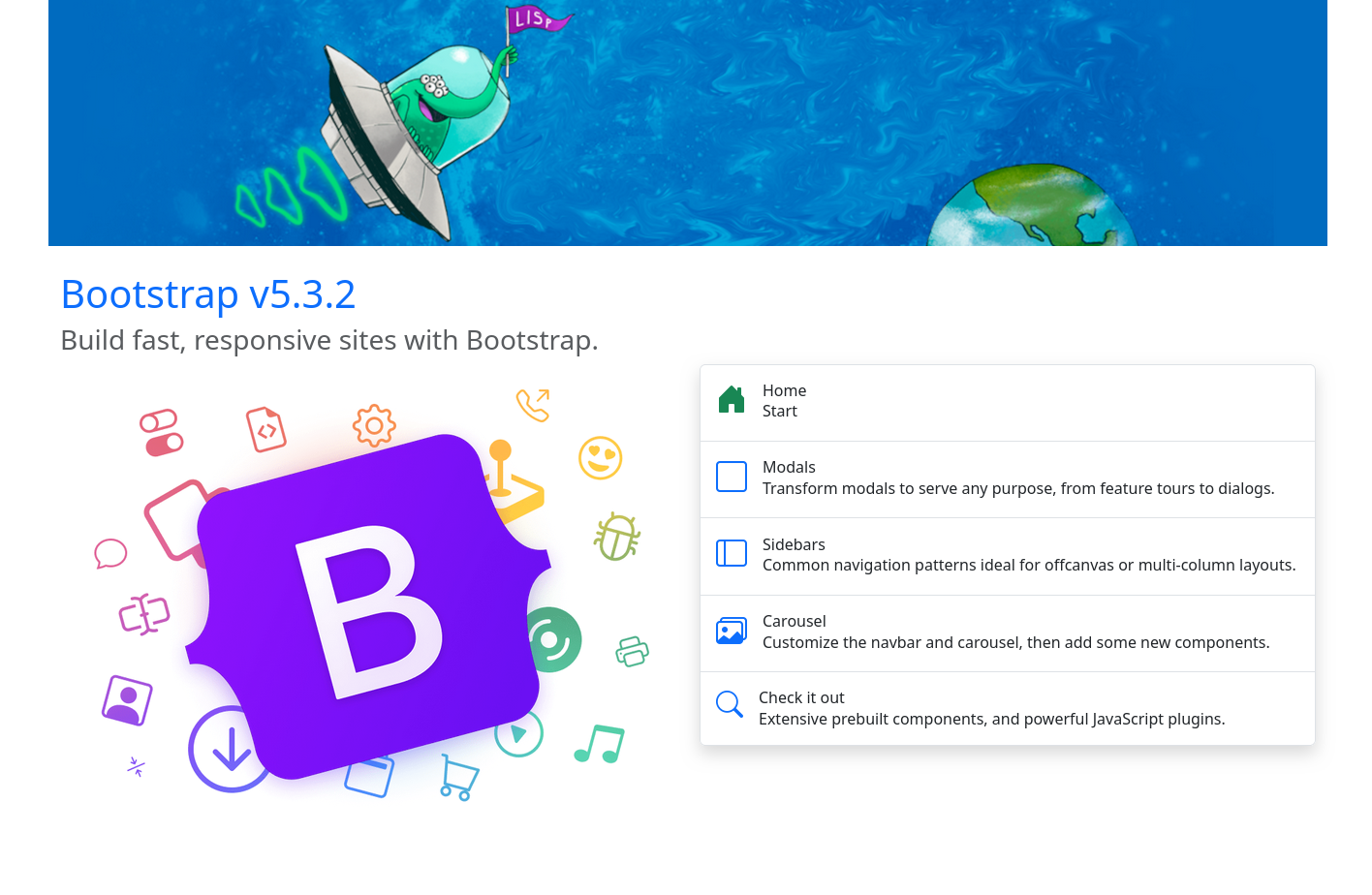
#lisp #hunchentoot
Back to index