Install your IDE for Common lisp in 5 steps
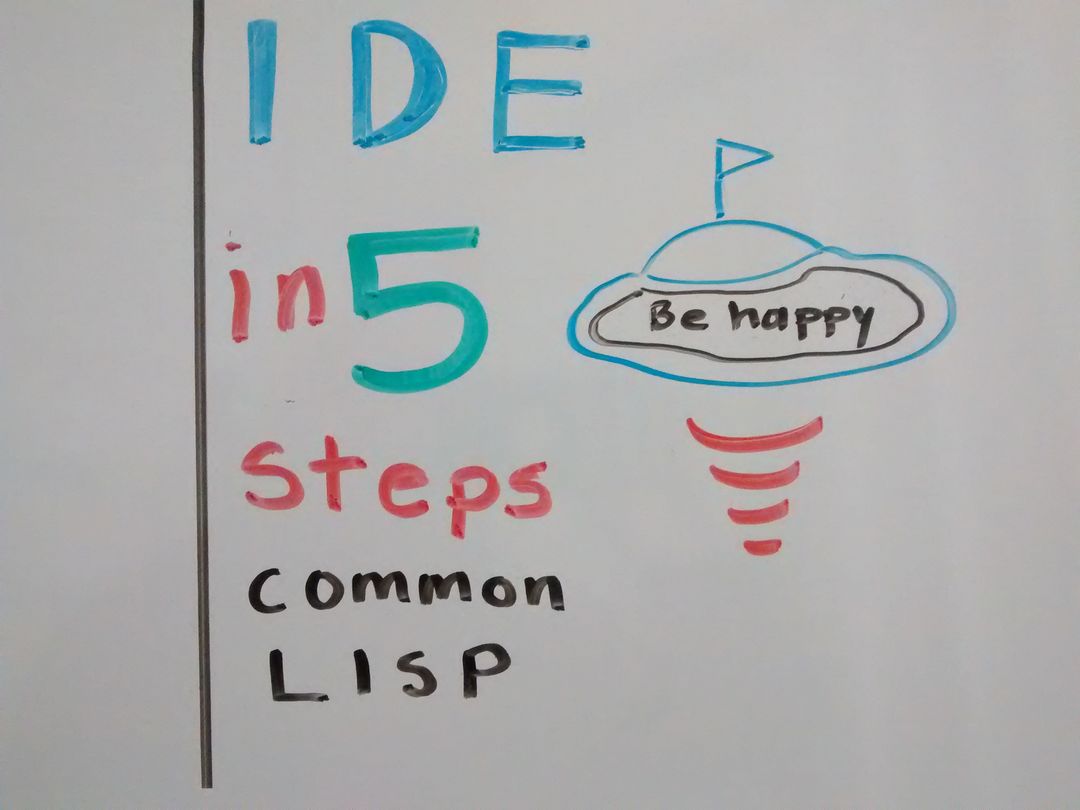
I need an IDE for develop in Common Lisp, well I am going to install sbcl,quicklisp, slime and emacs.
Install sbcl into my Debian 8
- download sbcl as:
wget http://prdownloads.sourceforge.net/sbcl/sbcl-1.3.7-x86-64-linux-binary.tar.bz2
- unpack the tarball as:
bzip2 -cd sbcl-1.3.7-x86-64-linux-binary.tar.bz2 | tar xvf -
- change directory as:
cd sbcl-1.3.7-x86-64-linux
- run the script as:
sh install.sh
- into your teminal type sbcl as:
$ sbcl
This is SBCL 1.3.7, an implementation of ANSI Common Lisp.
More information about SBCL is available at
SBCL is free softw
It is mostly in the public domain; some portions are provided under
BSD-style licenses. See the CREDITS and COPYING files in the
distribution for more information.
*
The first step is done.
See documentation: http://www.sbcl.org/getting.html
Install quicklisp
- download quicklisp as:
wget https://beta.quicklisp.org/quicklisp.lisp
- install quicklisp as:
sbcl --load quicklisp.lisp
- to continue with installation, evaluate:
(quicklisp-quickstart:install)
- test quicklisp as:
(ql:system-apropos "postmodern")
See documentation: https://www.quicklisp.org/beta/
Install slime
- type sbcl into terminal and use:
(ql:quickload "quicklisp-slime-helper")
The third step is done
Install emacs, emacs-goodies-el and paredit-el into Debian as:
- Install emacs as:
aptitude install emacs emacs-goodies-el paredit-el
The fourth step is done
See the documentation: https:
Now all together, sbcl quicklisp slime emacs for your IDE
(setq inferior-lisp-program "sbcl")
;;Load Quicklisp slime-helper
(load (expand-file-name "~/quicklisp/slime-helper.el"))
;;Par edit
(autoload 'enable-paredit-mode "paredit" "Turn on pseudo-structural editing of Lisp code." t)
(add-hook 'emacs-lisp-mode-hook #'enable-paredit-mode)
(add-hook 'eval-expression-minibuffer-setup-hook #'enable-paredit-mode)
(add-hook 'ielm-mode-hook #'enable-paredit-mode)
(add-hook 'lisp-mode-hoo
(add-hook 'lisp-interaction-mode-hook #'enable-paredit-mode)
(add-hook 'scheme-mode-hook #'enable-paredit-mode)
(add-hook 'slime-repl-mode-hook (lambda () (paredit-mode +1)))
(show-paren-mode 1)
- open your emacs and type M-x slime
The final part is done.
See documentation: https://www.emacswiki.org/emacs/ShowParenMode
#lisp #ide #develop
