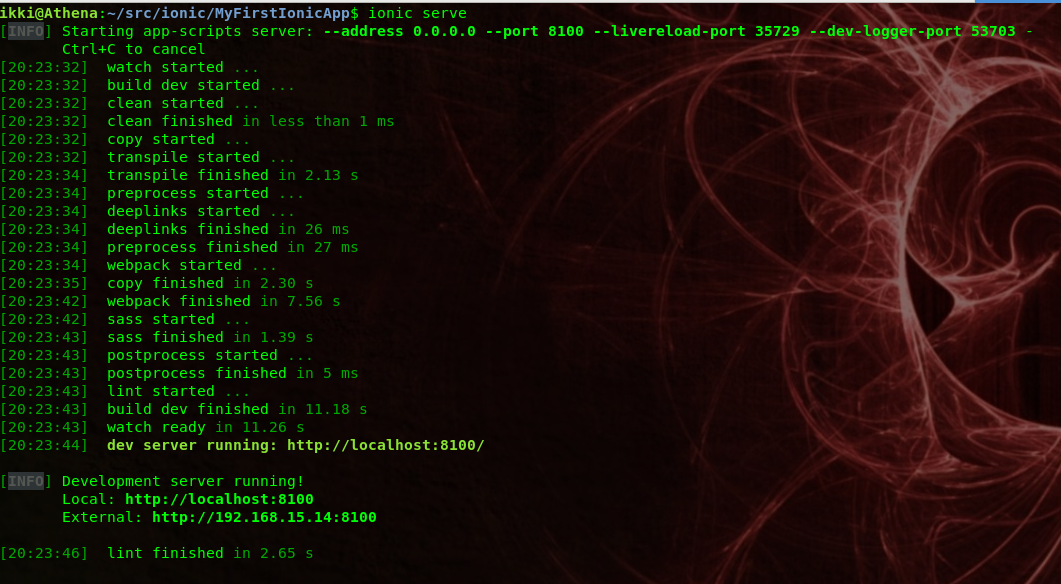Your first ionic app project in 3 simple steps
#ionic #app #mobile #hybridapp #debian #linux
Here I am to explain how to do a simple and default ionic app project.
I assume you already have ionic up and running.
Start a new ionic project
Go to the directory you use for ionic source code, mine is:
cd ~/src/ionic/
Once there just run:
ionic start MyFirstIonicApp
With the start CLI command you:
"... creates a working Ionic app. It installs dependencies for you and sets up your project.
ionic start will create an app from a template."
As first step the start ionic command ask to you which starter template you want to use: tabs, blank, side menu, etc.
The default is tabs, so as this really is my first ionic app, I choose to go with the default template tabs
Next it proceeds to download some templates and configure some things, and initializes the git repository for the app.
In this step, it asks if we want to connect this app to the ionic Dashboard, for now I choose No. After this the git initialization finishes and the project is ready to work.
A look to my new ionic project structure
Go to the ionic app project directory
cd MyFirstIonicApp/
An there you can view all the structure created for your project:
ls
config.xml hooks ionic.config.json node_modules package.json package-lock.json README.md resources src tsconfig.json tslint.json www
I'll explain this directories and files structure in another post.
Serve your ionic app and look it run!
From you project directory, execute the following command:
ionic serve
Next point your browser to:
And You should see MyFirstIonicApp running into the web browser.
That's it! Enjoy.
.